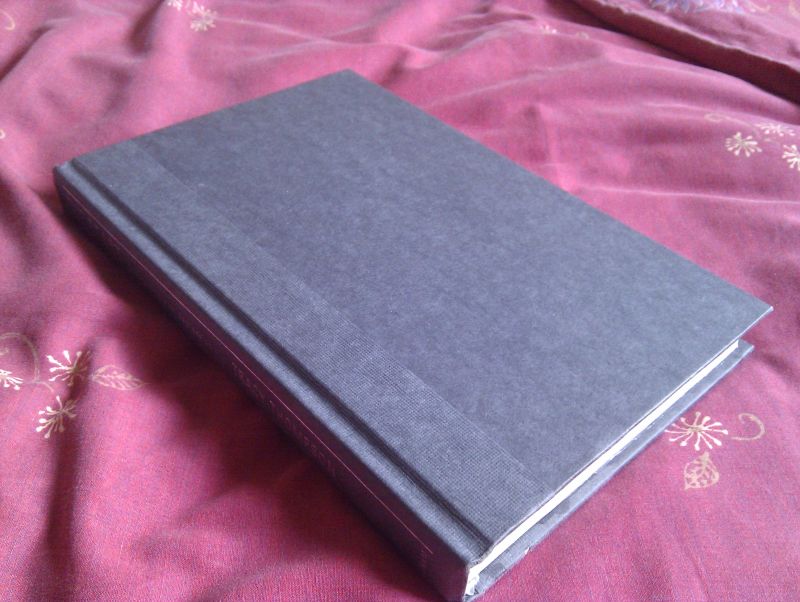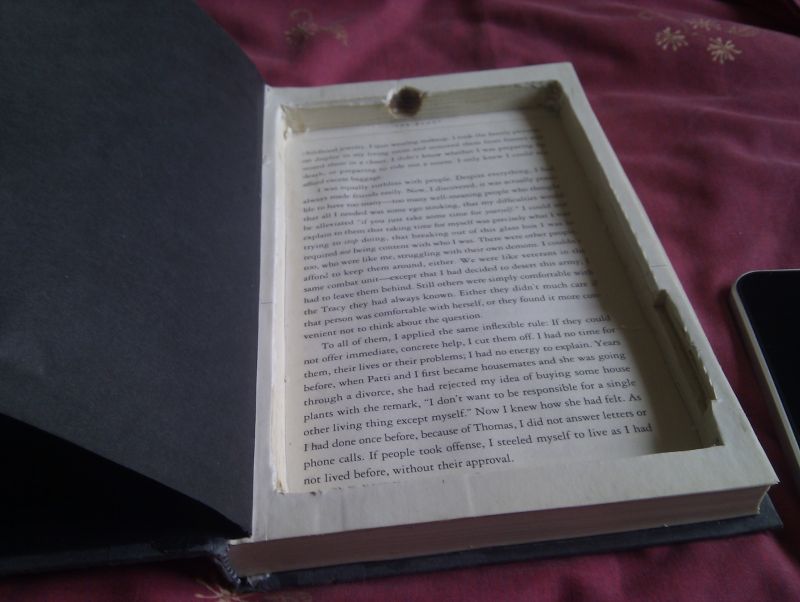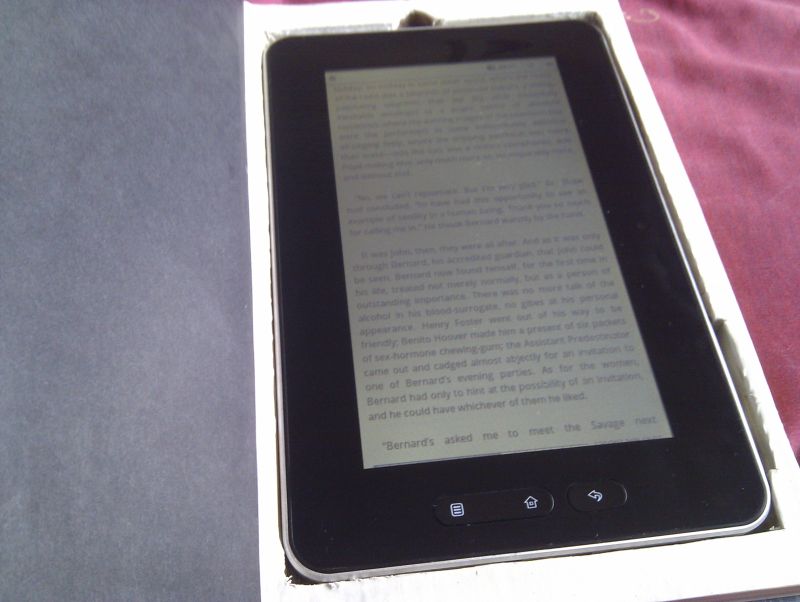Book-based tablet case MK2
Friday 02 November 2012 at 7:00 pmOK, so I've upgraded my tablet from the crappest tablet in the world (see here), to a slightly less crap one. It's still the cheapest of the cheap (a NATPC M009S off eBay - it's got dual-core processor, 16GB NAND, 1GB RAM and a 1024*600 screen, running Jelly Bean, all for £65), but it's smaller than the old one, and so needs a new case.
I really couldn't face all that palaver with cutting out pages again, so found this book - of 1962 vintage - which was the perfect size, and used the foam packaging which came in the new tablet's box, glued around the edges. Extra little cube at the lower right enables me to press the power button and use it without taking it out of the book.
Plus it's just about perfectly pretentious enough to be reading Brecht (in the original German, naturally), when I'm sitting having my lunch. "You reading Leben des Galilei there, Daniel?" "Yeah, that's right." I don't even speak German, tee hee.